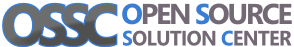- Details
- Category: Zentyal
Since Zarafa is no longer integrated in Zentyal our customer wanted to move away from Zarafa to the default Zentyal Mail. The catch was that both lived on the same host.
Togheter with Zentyal support we came to this idea:
- create a backup user for each Zentyal user
- disable Zarafa on port 993, only listen to 143
- disable Mail on port 143, only listen on port 993
- sync mail for each Zarafa user from Zarafa on port 143 to the backup user on Mail port 993
- sync mail for each backup user from Mail port 993 to its original user on Mail port 993
This is a work in progress. We will inform you about the outcome later this month.
- Details
- Category: Zimbra
Patch 1 for Zimbra Collaboration Server 8.5.0
If you are running the 8.5.0_GA_3040 build, the 8.5.0 Patch 1 (8.5.0_P1_3043 build) is required for the
bug fixes listed in this release note. If you are running the 8.5.0_GA_3042 build, you do not need this
patch.
- Details
- Category: Zimbra
Zimbra 8.5.0 beta installation on Ubuntu Server 14.04 LTS
Checking for prerequisites...
FOUND: NPTL
FOUND: netcat-openbsd-1.105-7ubuntu1
FOUND: sudo-1.8.9p5-1ubuntu1
FOUND: libidn11-1.28-1ubuntu2
FOUND: libpcre3-1:8.31-2ubuntu2
FOUND: libgmp10-2:5.1.3+dfsg-1ubuntu1
FOUND: libexpat1-2.1.0-4ubuntu1
FOUND: libstdc++6-4.8.2-19ubuntu1
FOUND: libperl5.18-5.18.2-2ubuntu1
FOUND: libaio1-0.3.109-4
FOUND: resolvconf-1.69ubuntu1
Checking for suggested prerequisites...
FOUND: pax
FOUND: perl-5.18.2
FOUND: sysstat
FOUND: sqlite3
Prerequisite check complete.
- Details
- Category: Zimbra
Beta testing Zimbra 8.5.0 on Ubuntu Server 14.04 LTS
This update focuses on enhancements to the user experience as well as the web application and server architecture. In addition, there are some new features that we'd like you to test. Here's a summary of what's new:
- Zimbra Touch Client for Tablet and Phone Devices
- HTML5 Offline Web Access
- Support for Outlook for Mac
- High Fidelity Document Preview
- MariaDB Support
- ActiveSync Performance and Scalability
- Details
- Category: Joomla Framework
Trying to use Joomla! on a non default PostgreSQL database port?
The problem was that the default PostgreSQL Driver was not taken into account a port in the connection string. It only used the default port 5432 when connecting to the PostgreSQL database server. I updated the PostgresqlDriver to support non default port 5432. The same principal as the MySQLi driver is used to get the database hostname and port from the host connection string (databasehost:port)
Have a look at this: https://github.com/joomla/joomla-framework/pull/141
Change the file 'Joomla/Database/Postgresql/PostgresqlDriver.php'
/**
* Part of the Joomla Framework Database Package
*
* @copyright Copyright (C) 2005 - 2013 Open Source Matters, Inc. All rights reserved.
* @license GNU General Public License version 2 or later; see LICENSE
*/
namespace Joomla\Database\Postgresql;
use Psr\Log;
use Joomla\Database\DatabaseDriver;
/**
* PostgreSQL database driver
*
* @since 1.0
*/
class PostgresqlDriver extends DatabaseDriver
{
/**
* The database driver name
*
* @var string
*/
public $name = 'postgresql';
/**
* Quote for named objects
*
* @var string
*/
protected $nameQuote = '"';
/**
* The null/zero date string
*
* @var string
*/
protected $nullDate = '1970-01-01 00:00:00';
/**
* @var string The minimum supported database version.
* @since 1.0
*/
protected static $dbMinimum = '8.3.18';
/**
* Operator used for concatenation
*
* @var string
* @since 1.0
*/
protected $concat_operator = '||';
/**
* Query object returned by getQuery
*
* @var \Joomla\Database\Postgresql\PostgresqlQuery
* @since 1.0
*/
protected $queryObject = null;
/**
* Database object constructor
*
* @param array $options List of options used to configure the connection
*
* @since 1.0
*/
public function __construct( $options )
{
$options['host'] = (isset($options['host'])) ? $options['host'] : 'localhost';
$options['user'] = (isset($options['user'])) ? $options['user'] : '';
$options['password'] = (isset($options['password'])) ? $options['password'] : '';
$options['database'] = (isset($options['database'])) ? $options['database'] : '';
$options['port'] = (isset($options['port'])) ? $options['port'] : null;
// Finalize initialization
parent::__construct($options);
}
/**
* Database object destructor
*
* @since 1.0
*/
public function __destruct()
{
if (is_resource($this->connection))
{
pg_close($this->connection);
}
}
/**
* Connects to the database if needed.
*
* @return void Returns void if the database connected successfully.
*
* @since 1.0
* @throws \RuntimeException
*/
public function connect()
{
if ($this->connection)
{
return;
}
// Make sure the postgresql extension for PHP is installed and enabled.
if (!function_exists('pg_connect'))
{
throw new \RuntimeException('PHP extension pg_connect is not available.');
}
/*
* pg_connect() takes the port as separate argument. Therefore, we
* have to extract it from the host string (if povided).
*/
// Check for empty port
if (!($this->options['port']))
{
// Port is empty or not set via options, check for port annotation (:) in the host string
$tmp = substr(strstr($this->options['host'], ':'), 1);
if (!empty($tmp))
{
// Get the port number
if (is_numeric($tmp))
{
$this->options['port'] = $tmp;
}
// Extract the host name
$this->options['host'] = substr($this->options['host'], 0, strlen($this->options['host']) - (strlen($tmp) + 1));
// This will take care of the following notation: ":5432"
if ($this->options['host'] == '')
{
$this->options['host'] = 'localhost';
}
}
// No port annotation (:) found, setting port to default PostgreSQL port 5432
else
{
$this->options['port'] = '5432';
}
}
// Build the DSN for the connection.
$dsn = "host={$this->options['host']} port={$this->options['port']} dbname={$this->options['database']} user={$this->options['user']} password={$this->options['password']}";